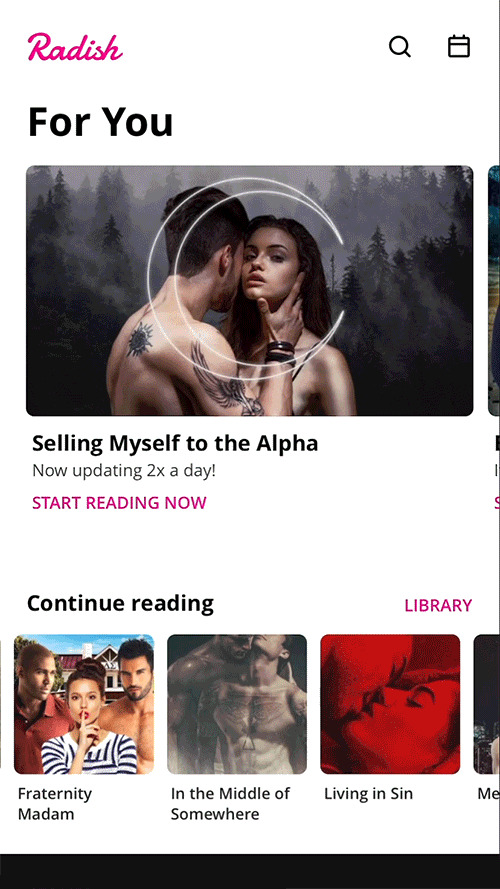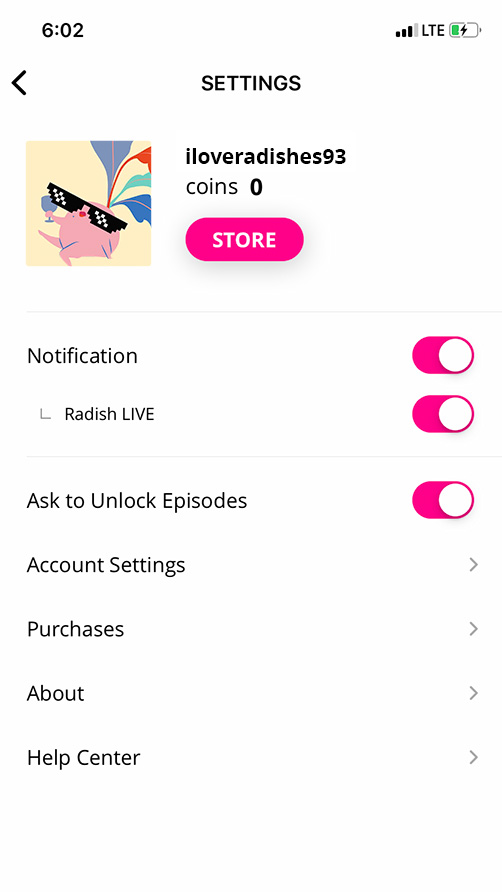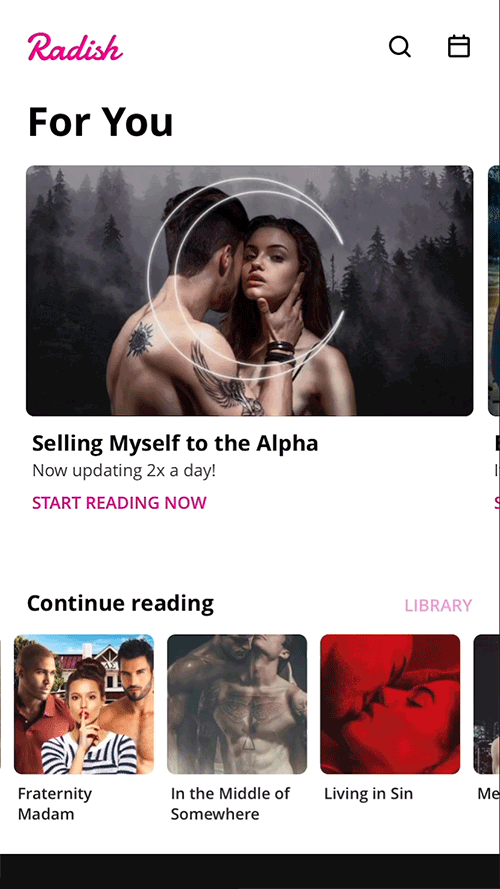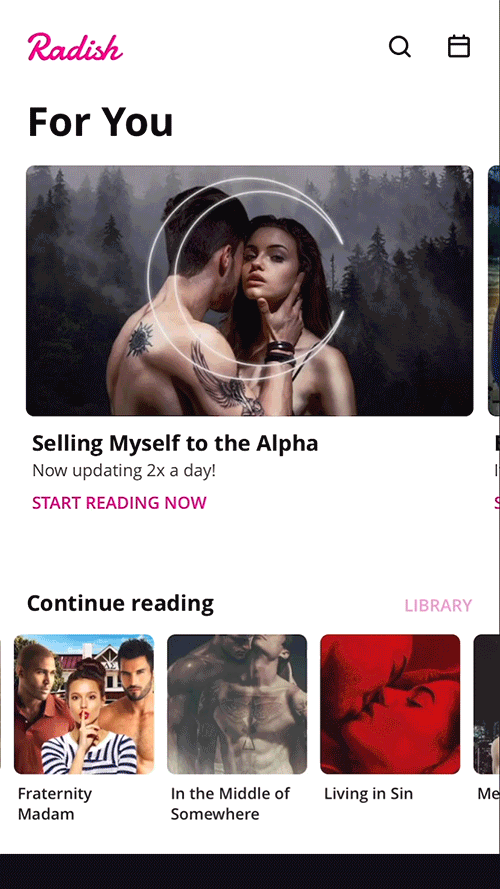Quick links:
How do I keep track of my Coins?
How do I keep track of my Story Coupons?
When you ⬇️click on Library on the Homepage, you're taken to your reading lists on Radish! In your Library, you can view all the stories that you're subscribed to, see what stories you've viewed recently, keep track of your Coupons, and so much more!
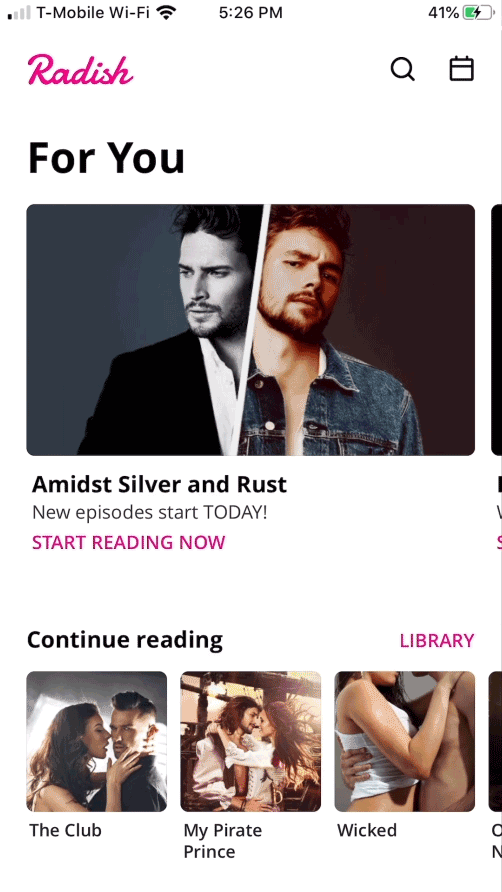
If you click on 'Settings' in the upper righthand corner, you'll be taken to your Settings. You can read more about what you'll find in your Settings below!
Note: To learn more about managing your Library, click here!
In Settings, you can see what stories you have purchased episodes of, manage your notifications, and even choose a photo for your profile!
Under Account Settings, you can change the Password or Email attached your Radish profile. However, you cannot change your username at this time.
If you have "Ask to Unlock Episodes" turned OFF, you will have a much smoother experience reading. If you want to be prompted each time you spend Coins on an episode, turn it ON. This way, you always know when you're using your Coins!
Remember: Keep your Notifications turned ON to get alerted to all special events and promotions!
How do I keep track of my Coins?
If you click on the Coin Balance below your username in the Library, you can view your Coin Deposit and Usage History.
Your Coin Receiving History shows you the following:
- Coins that you have won from events or challenges;
- Coins that you purchased in a one-time package;
- Coins that you received as part of an Auto-Refilling Plan.
Below your Coin Total, we've highlighted how many of your coins will be expiring within the next 7 days from when you're checking! To know the exact date Coins will expire, please scroll down to look at the individual Coin dates.
Note: To learn more about Coins, click here!
How do I keep track of my Story Coupons?
If you click on 'My Coupons' in the Library, you can view all of the Story Coupons you have access to in the app.
First, you'll be taken to the Gift Box, which offers you a few Story Coupons for up to 12 stories every week. The Gift Box resets every Tuesday at 12AM EST! If you click 'My Coupons' again, you can see what Story Coupons you have remaining and which have recently expired.
Note: To learn more about Story Coupons, click here!