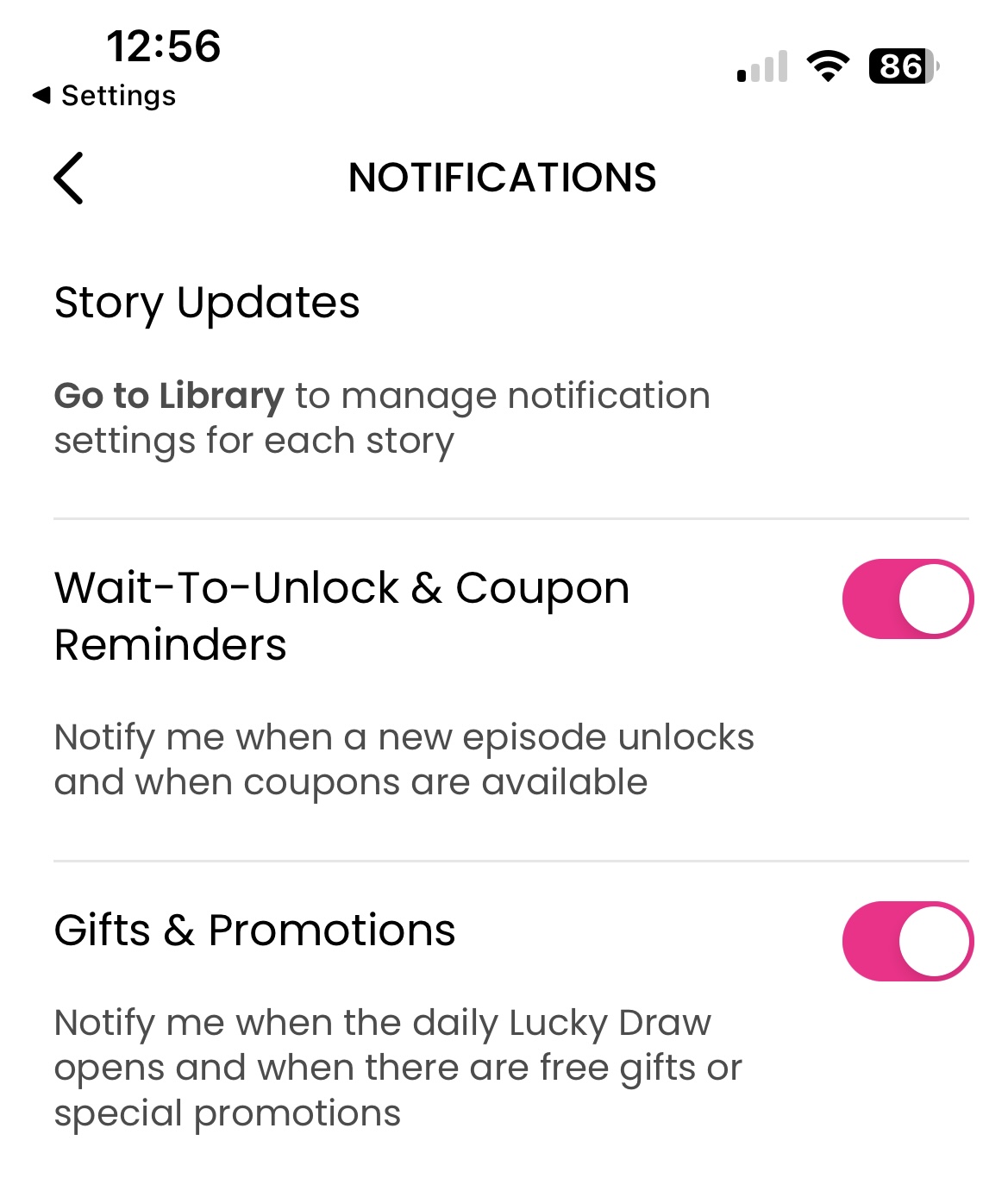Never miss an update from us! Whether it's for coupons, a new promotion, reading challenges, or the removal of a story, notifications help you stay in the loop with what's going on at Radish. We promise not to send too many!
To turn on notifications:
- Click on the Library icon in the bottom right of your screen
- Click on Settings in the top right
- Click Notifications
- You'll be redirected to your phone's settings to make sure they're turned on
- Head back to the Radish app and make sure both Wait-to-Unlock & Coupons and Gifts & Promotions are toggled on!