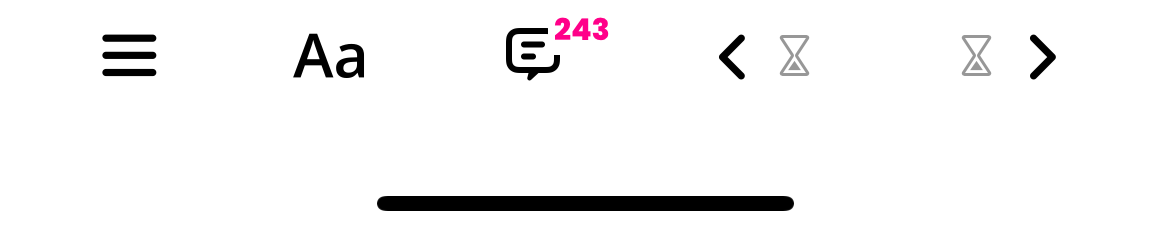Radish offers three modes to enjoy while you read: white, sepia, and dark mode.
To select any of these options, just follow these quick and easy steps!
- Open any episode to start reading
- At the bottom of the page, click the “Aa” icon
- From here, you can change a number of features, including font style, font size, and the page background
- Tap anywhere on the screen to make the toolbar disappear when you’re done
While the episode pages offer dark mode, the app as a whole currently does not.