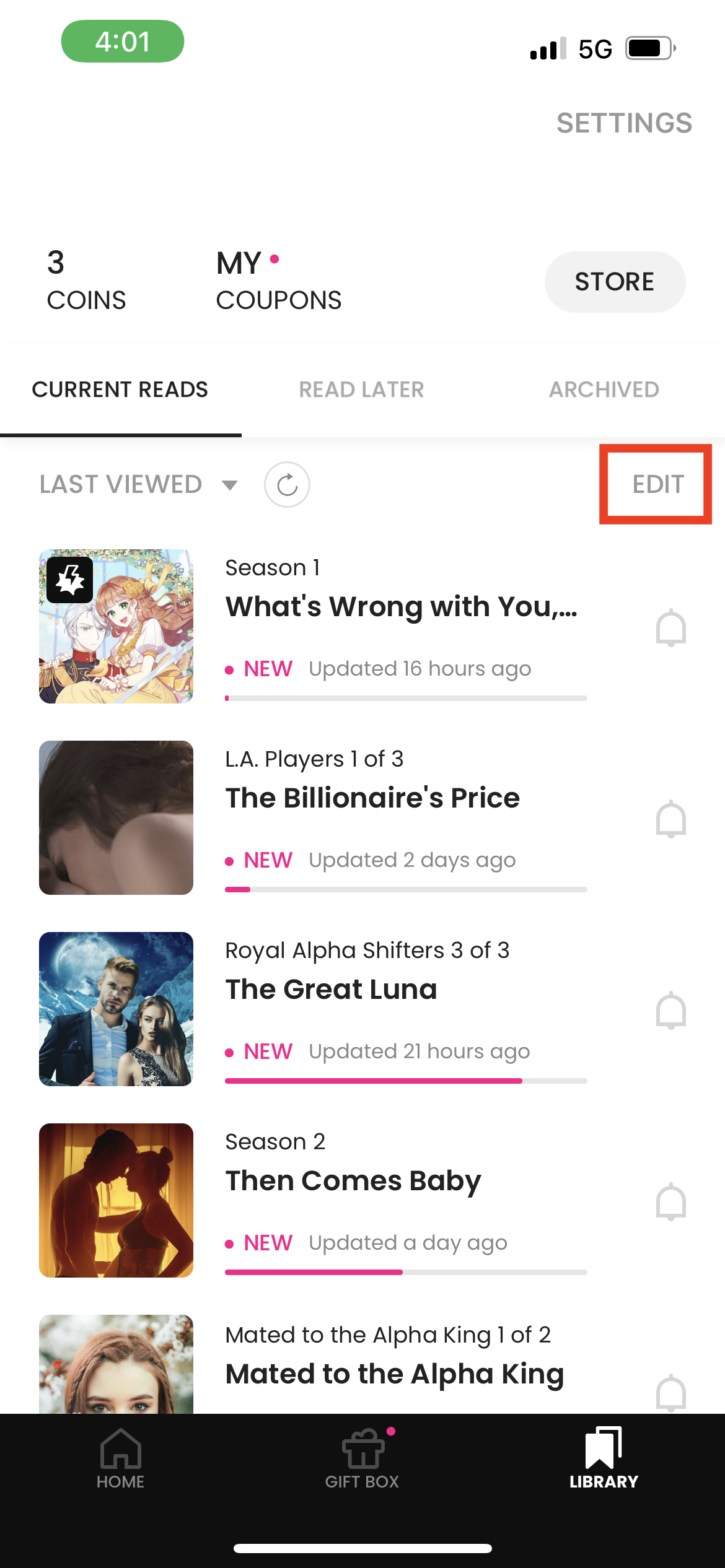Your library is a great place to manage your stories, from what you're currently reading to stories you want to check out when you're done.
Current Reads
Your Current Reads tab can hold up to 200 stories. Once you reach 200, the system will automatically remove the oldest, untouched story in that folder. That story is not moved to Read Later or Archived.
A story in Current Reads can manually be deleted or moved to either the Read Later or Archived tab.
To add a story to your Current Reads, simply open any episode of a story (opening the main story page will not add the story).
If you accidentally delete a story from this tab, you can simply reopen any episode to add it back.
Read Later
Your Read Later tab can hold as many stories as you'd like.
If you're exploring the titles offered in our app and see one that catches your eye, simply tap the bookmark icon on the cover to add it to this tab.
Stories in the Read Later tab can only be deleted or moved to Archived.
Archived
Your Archived tab can hold as many stories as you'd like.
Archived stories can only be deleted. They cannot be moved to Current Reads or Read Later.
To move a story from Current Reads to another tab:
- Tap the gray Edit button in the top right corner of your "Current Reads" list
- Select the story you want to move
- Tap Read Later or Archive at the bottom of the screen